Disabling enhanced protected Mode
Unfortunately, enhanced protected Mode for Internet Explorer 10 and later is incompatible with Image Surfer Pro when running on a 64bit version of Windows 8 or later. By default enhanced protected Mode is disabled within the advanced Internet options of Internet Explorer, but the following step by step instructions will allow you to assure this feature is disabled.

Conflict With Image Surfer Pro
The advanced Internet options setting enhanced protected Mode is incompatible with Image Surfer Pro because it will not allow Image Surfer Pro to open the visualization webpages it creates within the browser tab which was previously viewing content from the Internet.
The conflict is only present on 64bit versions of Windows8 and later running Internet Explorer 10 or later.
Effect Of The Conflict
If you are running the 64Bit version of Windows8 or later and using Internet Explorer 10 or later with enhanced protected Mode enabled, the Image Surfer Pro window will be visible and respond to clicks on the toolbar - however the browser window will not navigate to pages created by Image Surfer Pro. This prevents you from seeing the images referenced by the fusker collection. It also prevents the display of Image Surfer Pro forms.
This situation should be avoided because use of Image Surfer Pro in this configuration will create
orphaned 64Bit Internet Explorer threads which can only be stopped using the Task Manager or by
rebooting and temporary files may be left on your hard drive.
Disabling enhanced protected Mode
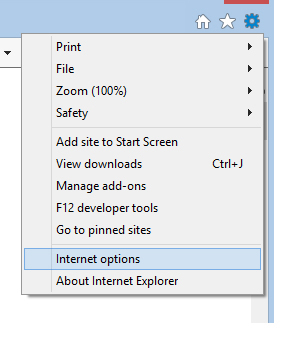 First locate the Internet Options under the Internet Explorer Settings Menu. The menu is at
the top right corner of the Internet Explorer window next to your favorites menu. Internet Options
is near the bottom of the menu.
First locate the Internet Options under the Internet Explorer Settings Menu. The menu is at
the top right corner of the Internet Explorer window next to your favorites menu. Internet Options
is near the bottom of the menu.
 When the Internet Options window opens go to the Advanced tab and make sure the Enable Enhanced
Protected Mode option is unchecked. The Advanced tab is the last tab on the right.
The Enable Enhanced Protected Mode option will be near the bottom of the list of options. Use the
vertical scroll bar to move to the very bottom of the list and it should be at or near the top of the
visible part of the list of options.
When the Internet Options window opens go to the Advanced tab and make sure the Enable Enhanced
Protected Mode option is unchecked. The Advanced tab is the last tab on the right.
The Enable Enhanced Protected Mode option will be near the bottom of the list of options. Use the
vertical scroll bar to move to the very bottom of the list and it should be at or near the top of the
visible part of the list of options.
By default this option is not enabled. There should be no check mark in the box for the Enable Enhanced
Protected Mode option - if there is click on the check box to remove the check mark.
Click Okay once the Enable Enhanced Protected Mode option does not have a check mark in the box.
If you cleared a check mark, you will need to restart Internet Explorer to have the change take effect.
The Internet Options window suggests you will need to restart your entire computer, however, we've seen
the change take effect by simply restarting Internet Explorer.
Risks
Understandably it is a concern when an IE Extension vendor requires you to disable any security setting in order to utilize their product. The decision to do so for Image Surfer Pro was not taken lightly. In fact we worked very hard to conform to the requirements to allow Enhanced Protected Mode to be enabled and were successful for about 6 months. A change around the end of July 2012 would no longer allow Image Surfer Pro to request IE to browse to the local files it creates. We worked with Microsoft for nearly a month but they were not helpful and basically ignored our requests for additional information and support. Reluctantly we have no choice but to recommend Enhanced Protected Mode be disabled in order to utilize Image Surfer Pro
So... what does this mean to you? and what risk does it put your computer and private information in?
For roughly 90% of you it will make no difference at all. Originally Enhanced Protected Mode
is disabled by default but in IE10 but was enabled by default in IE11. In addition, it is only incompatible
if you are running on a 64bit version of Windows8 or later. You can enable it on all other versions of Windows.
Enhanced Protected Mode is a "defense in depth" feature that helps prevent attackers from installing
software or modifying system settings from within Internet Explorer. It basically keeps IE extensions
such as Image Surfer Pro from accessing most of your hard drive, windows registry, and active memory heap.
While these constraints definitely provide additional protection for your system, the security applies
only to software you specifically chose to install as an extension to IE. It is recommended that if you
do wish to install new extensions and don't fully trust the author of the extension that you run with
Enhanced Protected Mode enabled until you are comfortable with the new extension and it's use.
Don't Be Fooled!!
What Microsoft does not tell you, and what you should be aware of is that during the installation
procedure you give the installer administrative authority to install software, access memory, and access
your Windows registry... During the installation procedure any number of items may be installed or even
directly run by the installer during which your system is as vulnerable as it would ever be.
Broker Applications!
Just because you are using Enhanced Protected Mode to constrain the new IE extensions you have
installed, Broker Applications are used by nearly every value added IE extension such as
Image Surfer Pro. Microsoft only talks about these applications in the development sites, but a Broker
Application is an application which at install time was "Silently Promoted" to run at User level
Access. These applications run silently in the back ground and give access to your active memory,
windows registry, hard drive, and internet. They run at the privilege level of the user running
Internet Explorer and can access any information you normally could. Prior to the creation of
Enhanced Protected Mode there were few developers and few applications which needed to create
Broker Applications - however it is now the norm and while Enhanced Protected Mode protects
you from the enhancement you can see it provides no protection from the silent brokers running
in the background.
Image Surfer Pro does have a broker application (VistaGripper.exe). It is created by the same software
team which creates Image Surfer Pro. It is used to allow you to save fusker collection files to your
documents directories, update user configuration in the windows registry, copy downloaded image files
to your documents directory, and display task progress. It is "silently promoted" at the time of
installation and you will notice it running when it pops up windows to have you choose a file or display
status. We point this out not because it exposes you to risk but in the interest of full disclosure
and to point out that Broker Applications explicitly are created to work beyond the constraints imposed
by Enhanced Protected Mode and as such effectively render Enhanced Protected Mode unless.
For additional information about Enhanced Protected Mode
you may be intersted
in this article by Microsoft. Or perhaps this
follow on article.
Webpage created by and for Surfing After Dark - all rights reserved - Hosted on Hostinger