Free vs. Registered Edition Comparison
There are two editions of Image Surfer Pro. The Free Edition functionality is quite limited when it comes to building your own fusker collections and displaying videos and frames, but it does allow you to determine if the tool is of interest to you at zero cost and serves as a way of basically viewing fusker collections created by the Registered Edition.
|
|
|||
|---|---|---|---|
|
|
|
|
Comments |
| Creating A Fusker Collection | Image Surfer Pro Fusker Collection Files can be saved, shared, emailed, posted, downloaded, just as any other data file. | ||
| Open A Fusker Collection | Both versions can read files created by each other of the same or lesser release | ||
| Saving A Fusker Collection | Both versions save ISP Collection files in the same format | ||
| IE Copy Image URL | The IE image context menu extension is in both editions | ||
| Tool Configuration | The same configuration options exist in both editions | ||
| Multiple Fusks Per Segment | Split and Rollup are available in both editions | ||
| Tube Site Embed Code | The URL Capture bar supports parsing the Embed Code obtained from popular Tube Sites to add a frame to the fusker collection in both versions. | ||
| Viewing Fusker Collections | The same viewing options exist in both editions (though viewing videos and frames is limited in the free version) | ||
| Video (MP4, Flash, WinMedia) | Video segments are fully supported, however, when displaying a video the free version limits the size, limits the controls, and places an overlay in front of the video. | ||
| Frame Video (Shockwave, Raw) | Frame segments are fully supported, however, when displaying a frame the free version limits the size, limits the controls, and places an overlay in front of the frame. | ||
| ISP Forms | The free edition will only pull out the first 20 images and 2 videos and/or frames and does not create Image Surfer Pro forms | ||
| Auto Adding Content |
The free edition limits the number of times you can use
|
||
| Manually Editing Information | Only the registered edition can create or edit List fusked segments | ||
| Free Hosted Gallery Processer | Free Hosted Gallery processing is only operational in the registered edition | ||
| Directed Media Search | A directed media search of multiple pages requires an Image Surfer Pro Form and is only available in the registered edition | ||
| Segment Organizer |
Only the registered edition allows you to use the Segment Organizer to change the order of subdirectories. |
||
| Manually Adding Tree Branches |
Only the registered edition allows you to manually add directories and files to your fusker collections - though delete works in both editions |
||
| Cut/Copy/Paste |
Only the registered edition allows you use the Cut / Copy / Paste commands. |
||
| Merging Fusker Collection Files | The free edition does not support merging fusker collection files | ||
| Grabbing Media Files | Only the registered edition allows you to grab images and videos | ||
What Are My Options
When you try to utilize functionality with the free edition installed which is not available an informational dialog window will inform you of the limitation and possible options. The dialog will have the following general appearance with specific limitation information.
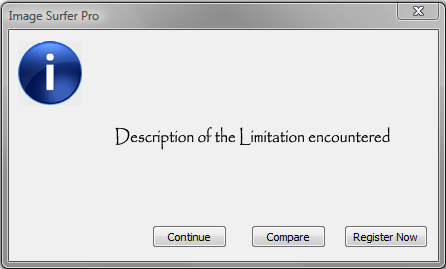
Continue
This option essentially ignores the limitation and returns you to normal Image Surfer Pro and IE control without taking the action requested.
Compare
This option will take you to the download page on the Image Surfer Pro website where the table above is available as well as instructions on how to down load the latest verions or register for the latest version.
Register Now
This option will take you to the PayPal checkout page where you can choose how to pay for the registered version of the software.
Registration requires a download of the registered version of the software as the two applications are different and registering is not simply an activation of limited functionality - the free version of the software does not include the functionality in the application image.
When you register for the full version of Image Surfer Pro you will receive an email at the address you provide through PayPal with download instructions and confirmation codes.