Adding Non-Images To Your Fusker Collection
Though clearly fusker collections are most useful for images, there are a couple of reasons you might want to use a fusker collection to store references to not image files.
- Fusker collections can be shared easily between users
- Even non-image files may be stored in a way that fusking techniques makes referencing them easier
How Non-Image Files Appear
In the Image Surfer Pro tree view a non-image file will appear identical to an image file. That is, it will show the full URL path to the file. Any of the segments in URL path may be split or fusked just as with an image file.
In a visualization page, the file will appear as a missing file block which provides the final file name information in a clickable box.
The image below shows an example of adding the the Image Surfer Pro home page to a new fusker collection.
On the left the Image Surfer Pro tree shows the path as http://www.imagesurferpro.com. On the right in
the visualization page you see www.imagesurferpro.com is a file which can not be shown as an image.
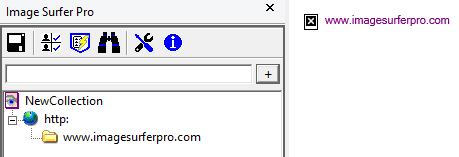
How To Use Non-Image Files
Though the file can not be shown as an image the missing file block is itself a direct link to the file and can be used to access the file. For example, clicking on the www.imagesurferpro.com missing file block in the above image would take you to the webpage "http://www.imagesurferpro.com".
 WARNING:
It is possible to add and use references to non-image files in your fusker collection,
but be careful clicking on a
missing file block if you did not purposefully
add the reference to your fusker collection. It could link to harmful content, 404 error pages, or other
server error pages running harmful scripts.
WARNING:
It is possible to add and use references to non-image files in your fusker collection,
but be careful clicking on a
missing file block if you did not purposefully
add the reference to your fusker collection. It could link to harmful content, 404 error pages, or other
server error pages running harmful scripts.