 User Configuration: File Type Tabs
User Configuration: File Type Tabs
Auto Optimization Configuration
Auto Optimization is used anytime a file segment is being added to your fusker collection under a directory
segment which already contains a file segment of the same type. This includes Merging
Files as well as the use of
![]() or the URL Capture Bar.
or the URL Capture Bar.
Each file type can merge only with files of the same type. Images merge with images but not with videos, frames, or pages etc. A User Preference similar to the one shown below can be found on the User Preference tab specific to each file type. This allows you to configure which files will merge based on file type. For example, you may wish to have Images automatically merge together while not merging Videos or Frames.
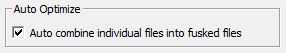
|
When this configuration is selected Image Surer Pro will:
|
When Video, Frame, or Page segments are merged into a fusked file segment it is important to remeber that the additional information associated with these file types will be lost. For example, Video segments have a Poster Image associated with each file - but with a fusked video segment only one poster image is used for all of the videos.
The {Auto combine individual Videos into fusked Videos} configuration applies to each of the three types of video segments. While each of these video segments may merge with other video segments of the same type, they can not merge with video segments of the other two types because each is rendered in a different way in Image Surfer Pro visualization files. For example, MP4 segments will merge with other MP4 segments but not with Flash or Windows Media segments.
Similarly, {Auto combine individual Frames into fusked Frames} applies to both Shockwave and Raw frame segments, but these two types of frame segments will not merge with each other.
Automatically Building Lists
When a file is being added to a fusker collection there is always a directory segment which contains the file.
When a second file of the same type is added to the same directory through the use of
![]() or the URL Capture Bar the two files could be used to create a
single list fusked file regardless of their names since each list entry would be unique.
or the URL Capture Bar the two files could be used to create a
single list fusked file regardless of their names since each list entry would be unique.
If {Auto combine individual files into fusked files} is enabled for the file type, this is essentially what happens. The file segment being merged into the directory segment will combine with the first existing file segment of the same type. The two file segments will combine into a list fusk even if one or both is already fusked and even if they are originally a numeric fusk. This is done by taking each file reference from each segment and individually adding it to a list. Duplicates between the segments are removed at this time.
Once the list fusk is created it is then optimized.
The Optimization Process
Optimization most often addresses segments which have a list fusk but may also effect some numerically fusked segments. It determines the most efficient way to store the information in the list of files referenced by the fusk. Optimization is a simple two step process:
- Identify leading and trailing characters which are common to every entry in the list
- Determine if the list can be stored as a numerical fusk
The leading and trailing characters of each entry in the list are inspected. Common leading text is removed and appended to the segment's Pre-Text field. Common trailing characters in the list entries are removed and concatenated to the front of the segment's Post-Text field. This step saves memory and disk storage space by storing the common characters a single time rather than once for each list entry. For existing numeric fusks there may be common leading digits which can be moved to the Pre-Text field.
Fusk Conversion
Once the leading and trailing common characters have been removed from the list members, the list is inspected
to determine if it can be converted to a numeric fusk. In order to be converted, there can be no remaining
non numeric characters in any of the list entries. If all of the entries are numeric they must form a
continuous sequence of numbers which can be described with a start and an end. A numeric fusk usually saves
space over the list fusk because only three numbers need to be stored (Fusk Start, Fusk End, and the number
of digits) as compared to saving each entry as a string.