 Tools & Settings
Tools & Settings
User Preferences
The Image Surfer Pro User Preferences window allows you to customize the Preferences of Image Surfer Pro to your surfing style, the capabilities of your computer and Internet connection, as well as the type of media content in your fusker collection. Your preferences are persisted through the Windows registry and will immediately be applied to each active Image Surfer Pro window.
8 Tabs
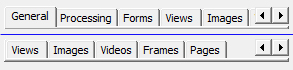
|
The User Preferences window has four pages of configurations which are accessed via the tab control at the top of the window. Only five of the tabs will be visible at any given time, to access other tabs use the arrow keys to shift left or right in the tab list. |
The first four tabs control several general settings. The general configurations allow you to personalize the
directories used, which portions of the tool bar are visible, and whether or not Image Surfer Pro will check for
new releases automatically. Processing configurations control how Image Surfer Pro processes webpages with the
![]() button. The configurations on the Forms tab control which selections are made automatically when an ISP Form is
created with the
button. The configurations on the Forms tab control which selections are made automatically when an ISP Form is
created with the
![]() button. The Views tab contains configurations for customizing how the temporary webpages created to view your fusker
collection are created.
button. The Views tab contains configurations for customizing how the temporary webpages created to view your fusker
collection are created.
The other tabs provide configurations for each of the media types supported by Image Surfer Pro. They control things such as what type of media to automatically collect from processed webpages, how to size the display of the media files, and how to store the media files in your fusker collections.
To read more about how Image Surfer Pro uses any of the Preferences, mouse over the following images and click the configuration you have questions about. For a more general guide to all of the User Preference settings please refer to the Settings Reference Page of this manual.

|

|

|

|

|

|

|

|